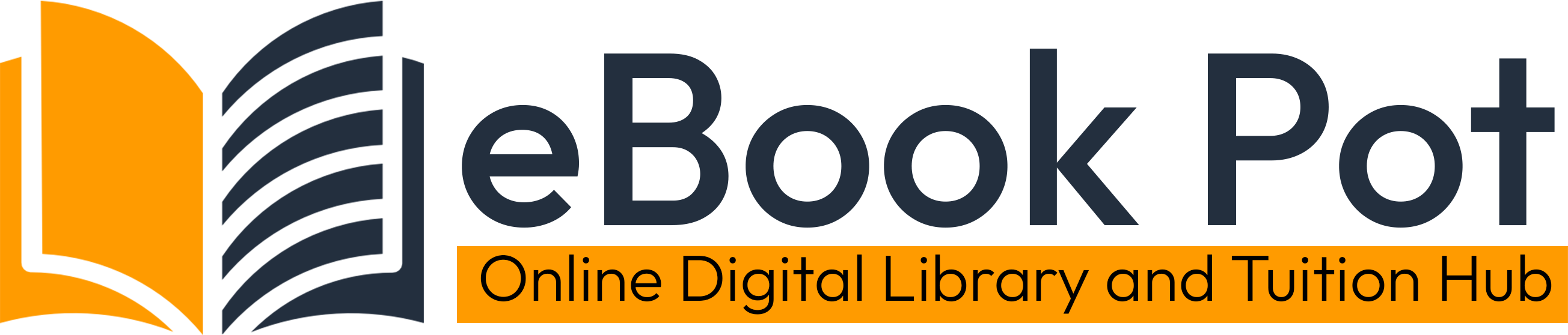Welcome to eBook Pot! Follow these simple steps to purchase and download eBooks from our platform.
Step 1: Sign Up or Log In
- Visit www.ebookpot.com and Register or log in to your account.
- New users: Click on “Account” and Register by entering your User’s Name, Email Address and Password
- Existing users: Enter your Email address and Password and Log in.
Step 2: Browse Our Collection
- Explore our diverse collection of eBooks by clicking on the “SHOP NOW” button at the top of Homepage. To select your desired eBooks, click on “EBOOKS” on the Menu bar and then press “EBOOK CATEGORIES” to select your desired eBook titles.
Step 3: Select Your eBook
- Click on the eBook cover or title to view details such as the author, description, and price.
Step 4: Add to Cart
- Click on the “Add to Cart” button to include the eBook in your shopping cart.
Step 5: Review Your Cart
- Navigate to your shopping cart to review the eBooks selected. Make any necessary adjustments.
Step 6: Proceed to Checkout
- Click on the “Checkout” button to proceed to the checkout page.
Step 7: Enter Billing Information
- Enter your billing details, including your name, mobile number and email address.
Step 8: Choose Payment Method
- Select your preferred payment method:
- Intasend ( Mpesa or Credit Card)
Step 9: Complete Your Purchase
- Follow the prompts to complete your purchase securely.
Step 10: Download Your eBook
- After successful payment, click “ACCOUNT”, then press the 3 bar menu icon at the top corner of your device.
- On the list of menu items Click on “My-eBooks” to access your purchased eBooks,
- Click on it to download.
Conclusion
Congratulations! You’ve successfully purchased an eBook from eBook Pot. Start reading and enjoy your eBook!