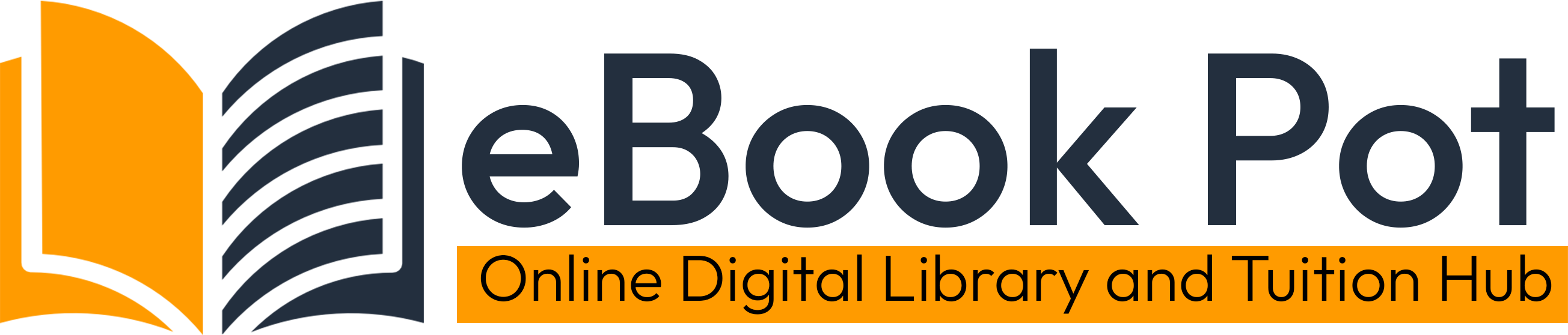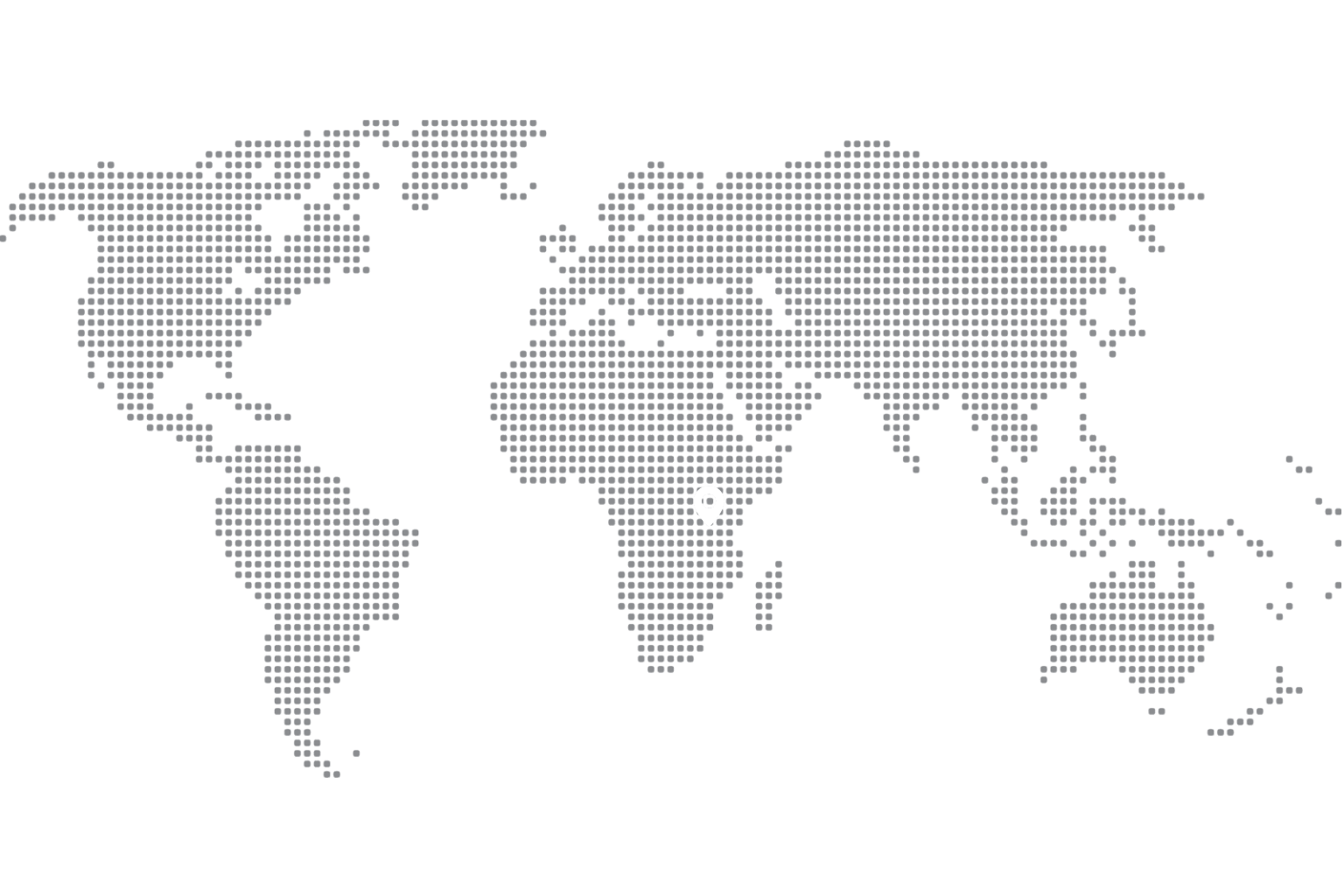Step 1: Check Your Email
- Step 1: Check the email inbox associated with your eBook Pot account.
- Step 2: Look for the email titled “Download Link for Your Ebook” or similar.
Step 2: Search Your Account Dashboard
- Step 1: Log in to your eBook Pot account at www.ebookpot.com.
- Step 2: Navigate to the “My Library” or “Purchased eBooks” section.
- Step 3: Look for the ebook you purchased and click on the download link provided.
Step 3: Contact eBook Pot Support
- Step 1: If you cannot find the download link in your email or account dashboard, visit the eBook Pot website.
- Step 2: Navigate to the “Contact Us” or “Support” section.
- Step 3: Reach out to eBook Pot customer support via email at info@ebookpot.com, phone at +254-757817495, or WhatsApp chat here.
- Step 4: Provide your order details and explain that you’ve lost the download link.
- Step 5: eBook Pot support will assist you in reissuing the download link or providing alternative access to your ebook.
Additional Tips:
- Tip: Check your spam or junk folder in case the email with the download link was filtered there.
- Tip: Ensure to provide accurate details and information when contacting customer support to expedite the resolution.
Conclusion
You have options to retrieve the download link for your ebook from eBook Pot. Follow these steps to regain access and enjoy your ebook!