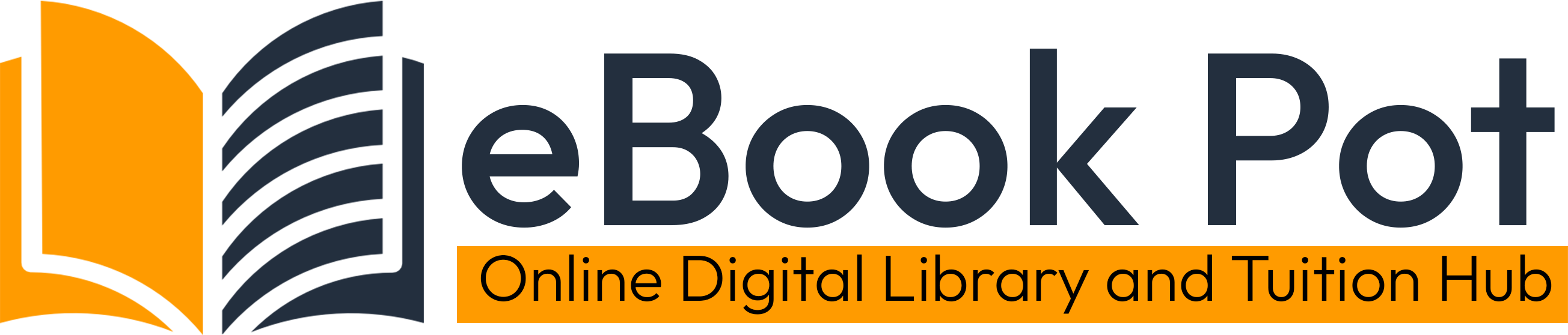Step 1: Write Your Testimonial
- Step 1: Draft your testimonial sharing your experience with eBook Pot. Include details such as what you liked about the service, products, or overall experience.
Step 2: Send via Email
- Option 1: Compose an email with your testimonial and send it to info@ebookpot.com.
- Option 2: Attach any relevant images or documents to support your testimonial.
Step 3: Send via WhatsApp
- Step 1: Click on the following link to start a WhatsApp chat
- Step 2: Send your testimonial message directly via WhatsApp.
Step 4: Include Consent
- Step 1: Explicitly state in your email or WhatsApp message that you give consent for eBook Pot to publish your testimonial on their website.
- Step 2: Mention any preferences regarding how your name or identity should be displayed with the testimonial.
Step 5: Wait for Confirmation
- Step 1: eBook Pot will review your testimonial.
- Step 2: Once approved, your testimonial will be published on the eBook Pot website at www.ebookpot.com/feedbacks.
Additional Tips:
- Tip: Ensure your testimonial is clear, concise, and reflects your genuine experience.
- Tip: Include specific details or examples to make your testimonial more impactful.
Conclusion
You can easily send your testimonial to eBook Pot via email or WhatsApp. Your feedback helps eBook Pot improve and assists other users in making informed decisions!